Tel: 137-2421-1742 E-mail: paul@rdbuy.cn
ICP备案证书号:粤ICP备12082730号-1
共执行 66 个查询,用时 0.041054 秒,在线 560 人,Gzip 已启用,占用内存 2.627 MB
Powered by ECShop v4.0.1



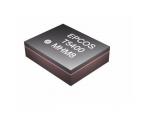
BMP085是一款高精度、超低能耗的压力传感器,可以应用在移动设备中。它的性能卓越,绝对精度最低可以达到0.03hPa,并且耗电极低,只有3μA。BMP085采用强大的8-pin陶瓷无引线芯片承载(LCC)超薄封装,可以通过I2C总线直接与各种微处理器相连。
主要特点:
压力范围:300 ... 1100hPa(海拔9000米...-500米)
电源电压:1.8V ... 3.6V(VDDA) 1.62V ... 3.6V(VDDD)
LCC8封装: 无铅陶瓷载体封装(LCC)
尺 寸: 5.0mmx5.0*1.2mm
低功耗: 5μA 在标准模式
高精度:低功耗模式下,分辨率为0.06hPa(0.5米), 高线性模式下,分辨率为0.03hPa(0.25米)
反应时间:7.5ms
待机电流:0.1μA,无需外部时钟电路
典型应用: 1.GPS精确导航(航位推算,上下桥检测等)2.室内室外导航3.休闲、体育和医疗健康等监测4.天气预报5.垂直速度指示(上升/下沉速度)6.风扇功率控制。

BMP085 Breakout Board一共有6个引脚:'SDA', 'SCL', 'XCLR', 'EOC', 'GND’,'VCC’。SDA和SCL是I2C总线引脚;XCLR是master的复位引脚,低有效,如果把它与地相连,就可以复位BMP085。ECO意为 ”end of conversion”,是BMP085的压力或温度转换完成时触发产生的信号。XCLR、ECO是可选的2个信号,如果不需要用它,则可以不连接。
值得注意的是,BMP085能承受的VCC最大电压为3.6V,当你用arduino时,请注意选择3.3V供电。
BMP085是通过I2C总线与arduino相连,连接方式如图所示:


这里,我们可以不连接XCLR 和 EOC,对测量没有影响。接下来,compile arduino程序,upload到arduino开发板上,点击![]() 打开串口,就可以看见当前的温度和大气压强。
打开串口,就可以看见当前的温度和大气压强。

代码如下:
/*
Get pressure and temperature from the BMP085.
Serial.print it out at 9600 baud to serial monitor.
*/
#include <Wire.h>
#define BMP085_ADDRESS 0x77 // I2C address of BMP085
const unsigned char OSS = 0; // Oversampling Setting
// Calibration values
int ac1;
int ac2;
int ac3;
unsigned int ac4;
unsigned int ac5;
unsigned int ac6;
int b1;
int b2;
int mb;
int mc;
int md;
// b5 is calculated in bmp085GetTemperature(...), this variable is also used in bmp085GetPressure(...)
// so ...Temperature(...) must be called before ...Pressure(...).
long b5;
short temperature;
long pressure;
void setup()
{
Serial.begin(9600);
Wire.begin();
bmp085Calibration();
}
void loop()
{
temperature = bmp085GetTemperature(bmp085ReadUT());
pressure = bmp085GetPressure(bmp085ReadUP());
Serial.print("Temperature: ");
Serial.print(temperature, DEC);
Serial.println(" *0.1 deg C");
Serial.print("Pressure: ");
Serial.print(pressure, DEC);
Serial.println(" Pa");
Serial.println();
delay(1000);
}
// Stores all of the bmp085's calibration values into global variables
// Calibration values are required to calculate temp and pressure
// This function should be called at the beginning of the program
void bmp085Calibration()
{
ac1 = bmp085ReadInt(0xAA);
ac2 = bmp085ReadInt(0xAC);
ac3 = bmp085ReadInt(0xAE);
ac4 = bmp085ReadInt(0xB0);
ac5 = bmp085ReadInt(0xB2);
ac6 = bmp085ReadInt(0xB4);
b1 = bmp085ReadInt(0xB6);
b2 = bmp085ReadInt(0xB8);
mb = bmp085ReadInt(0xBA);
mc = bmp085ReadInt(0xBC);
md = bmp085ReadInt(0xBE);
}
// Calculate temperature given ut.
// Value returned will be in units of 0.1 deg C
short bmp085GetTemperature(unsigned int ut)
{
long x1, x2;
x1 = (((long)ut - (long)ac6)*(long)ac5) >> 15;
x2 = ((long)mc << 11)/(x1 + md);
b5 = x1 + x2;
return ((b5 + 8)>>4);
}
// Calculate pressure given up
// calibration values must be known
// b5 is also required so bmp085GetTemperature(...) must be called first.
// Value returned will be pressure in units of Pa.
long bmp085GetPressure(unsigned long up)
{
long x1, x2, x3, b3, b6, p;
unsigned long b4, b7;
b6 = b5 - 4000;
// Calculate B3
x1 = (b2 * (b6 * b6)>>12)>>11;
x2 = (ac2 * b6)>>11;
x3 = x1 + x2;
b3 = (((((long)ac1)*4 + x3)<<OSS) + 2)>>2;
// Calculate B4
x1 = (ac3 * b6)>>13;
x2 = (b1 * ((b6 * b6)>>12))>>16;
x3 = ((x1 + x2) + 2)>>2;
b4 = (ac4 * (unsigned long)(x3 + 32768))>>15;
b7 = ((unsigned long)(up - b3) * (50000>>OSS));
if (b7 < 0x80000000)
p = (b7<<1)/b4;
else
p = (b7/b4)<<1;
x1 = (p>>8) * (p>>8);
x1 = (x1 * 3038)>>16;
x2 = (-7357 * p)>>16;
p += (x1 + x2 + 3791)>>4;
return p;
}
// Read 1 byte from the BMP085 at 'address'
char bmp085Read(unsigned char address)
{
unsigned char data;
Wire.beginTransmission(BMP085_ADDRESS);
Wire.send(address);
Wire.endTransmission();
Wire.requestFrom(BMP085_ADDRESS, 1);
while(!Wire.available())
;
return Wire.receive();
}
// Read 2 bytes from the BMP085
// First byte will be from 'address'
// Second byte will be from 'address'+1
int bmp085ReadInt(unsigned char address)
{
unsigned char msb, lsb;
Wire.beginTransmission(BMP085_ADDRESS);
Wire.send(address);
Wire.endTransmission();
Wire.requestFrom(BMP085_ADDRESS, 2);
while(Wire.available()<2)
;
msb = Wire.receive();
lsb = Wire.receive();
return (int) msb<<8 | lsb;
}
// Read the uncompensated temperature value
unsigned int bmp085ReadUT()
{
unsigned int ut;
// Write 0x2E into Register 0xF4
// This requests a temperature reading
Wire.beginTransmission(BMP085_ADDRESS);
Wire.send(0xF4);
Wire.send(0x2E);
Wire.endTransmission();
// Wait at least 4.5ms
delay(5);
// Read two bytes from registers 0xF6 and 0xF7
ut = bmp085ReadInt(0xF6);
return ut;
}
// Read the uncompensated pressure value
unsigned long bmp085ReadUP()
{
unsigned char msb, lsb, xlsb;
unsigned long up = 0;
// Write 0x34+(OSS<<6) into register 0xF4
// Request a pressure reading w/ oversampling setting
Wire.beginTransmission(BMP085_ADDRESS);
Wire.send(0xF4);
Wire.send(0x34 + (OSS<<6));
Wire.endTransmission();
// Wait for conversion, delay time dependent on OSS
delay(2 + (3<<OSS));
// Read register 0xF6 (MSB), 0xF7 (LSB), and 0xF8 (XLSB)
Wire.beginTransmission(BMP085_ADDRESS);
Wire.send(0xF6);
Wire.endTransmission();
Wire.requestFrom(BMP085_ADDRESS, 3);
// Wait for data to become available
while(Wire.available() < 3)
;
msb = Wire.receive();
lsb = Wire.receive();
xlsb = Wire.receive();
up = (((unsigned long) msb << 16) | ((unsigned long) lsb << 8) | (unsigned long) xlsb) >> (8-OSS);
return up;
}
BMP085 博世BOSCH气压传感器购买链接 http://www.rdbuy.cn/goods-111.html